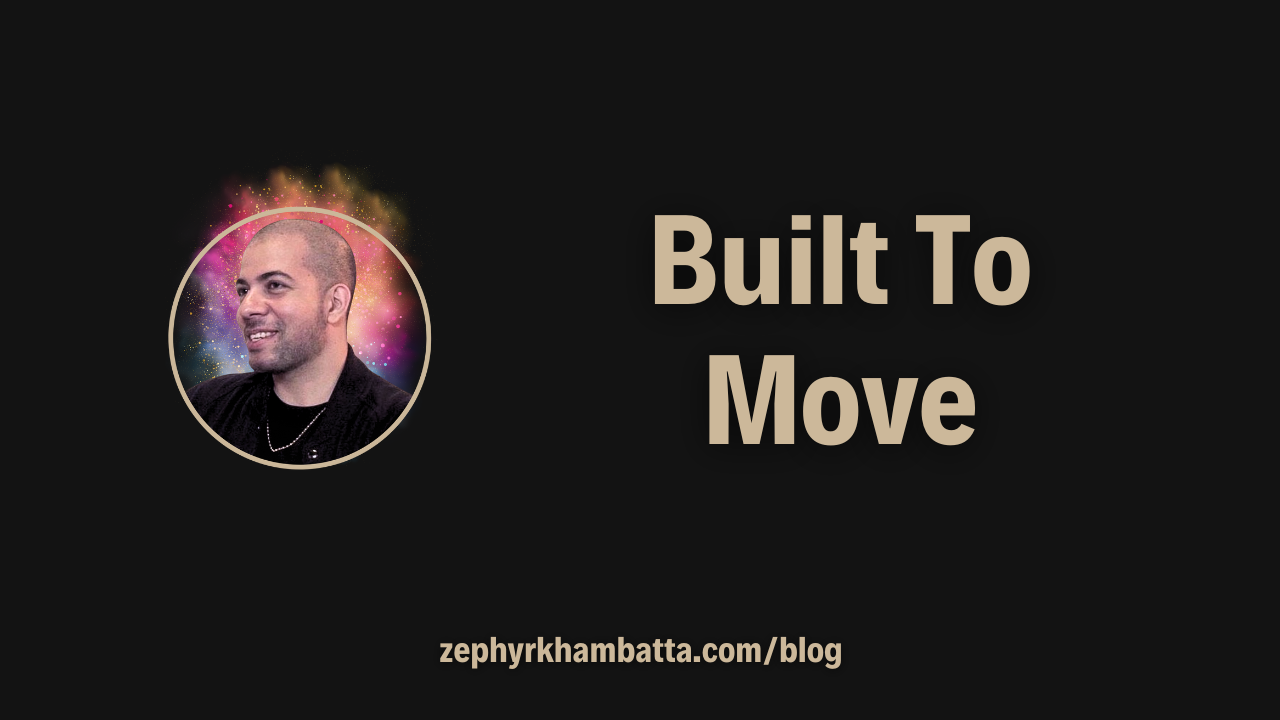How I Freed 66GB on My Mac - Didn't Buy an SSD

A few days ago, I was pulling my hair out (whatever's left of it). My 250GB MacBook Pro had only 3GB free, and every time I tried to update Magic: The Gathering Arena or edit a video in iMovie, I’d get those dreaded “Your startup disk is almost full” warnings.
It made no sense — I wasn’t storing movies or giant files. I mainly use my Mac for web browsing, iMovie, Logic, and the occasional game. But the Storage bar in macOS showed something bizarre: System Data was eating 134GB. More than half my SSD was being swallowed by something invisible.
See, while I was on vacation in Canada and needed to edit files, I even went and spent $150 on an external SSD. But the truth is, I didn’t know back then what I know now — that this problem had been building silently for over a year.
I thought my Mac storage was full of work files. But really, it was full of invisible junk. By digging deeper, I freed 66GB in one night, no new hardware required. Here’s how it happened.
The Mystery of “System Data”
If you’ve ever looked in Apple Menu → About This Mac → Storage, you’ll see categories like Apps, Documents, Photos, Music… and then a huge gray block called System Data.
That’s Apple’s polite way of saying: “We don’t know how to explain this.”
System Data is a catch-all bucket for:
-
App caches
-
Temporary files
-
Media analysis databases
-
Local Time Machine snapshots
-
Update leftovers
In my case, it was 134GB — way more than it should be.
Step 1: Investigating With Terminal
To solve this, I opened Terminal (Applications → Utilities → Terminal) and typed:
At this point, Terminal will ask you for your Mac password. Type it and press Return (you won’t see any characters appear, that’s normal).
Then you’ll see lines scrolling by as Terminal does its work. Once the lines stop appearing, Terminal has finished and you’ll see a summary list of folders and their sizes.
This shows the biggest folders on your Mac. Immediately, I saw:
Something was very wrong — /System should never be 198GB.
Step 2: Following the Trail
I drilled deeper with more commands — thanks to ChatGPT’s help — until I got here:
👉 If you want to replicate this process yourself, you can literally ask ChatGPT:
“Help me find what’s taking up space on my Mac using Terminal, step by step.”
It’ll walk you through the same detective trail I took.
Bingo.
This single folder — com.apple.mediaanalysisd — was eating 55GB. It’s a background process that scans your photos and videos to make them “searchable” in Spotlight and the Photos app. Think face recognition, object detection, Memories, etc.
It’s just a cache. No real photos or videos live there.
Step 3: Deleting the Hog
Here’s what I did:
-
Quit Photos, iMovie, and other media apps.
-
In Finder, press Cmd + Shift + G and go to:
-
Deleted the whole folder.
-
Emptied the Trash.
Instantly, my free space jumped from 3GB → 66GB.
Step 4: Other Common Hogs
While I was at it, I also found:
-
WhatsApp Desktop cache — 7.9GB of random videos I never knew were being saved. I deleted the WhatsApp app + its Group Containers.
-
iMovie render files — if you use iMovie directly on your Mac, old projects can quietly pile up. You can delete them from Preferences. (In my case, my iMovie library was tiny — because I usually edit on external hard drives instead of the Mac itself.)
-
Logic loops — Logic’s Sound Library often installs multiple gigabytes of instruments you may never use. You can trim or relocate them to an external drive.
The Lesson: You Probably Don’t Need a New SSD
I had already bought an external SSD once, back in Canada, because I thought it was the only solution. But I didn’t know this then: most of my storage was being wasted by hidden caches.
By cleaning caches like mediaanalysisd, I reclaimed more than 60GB in minutes.
Now I’ve got breathing room again to edit videos and make music on my MacBook Pro (even though I usually use external hard drives for big projects). And I can even keep Magic: The Gathering Arena updated without stressing.
Quick Cleanup Checklist (Do This Monthly)
-
Check Storage → Apple Menu > About This Mac > Storage
-
Terminal Scan →
-
Nuke MediaAnalysisd if it balloons again
-
Clear WhatsApp Desktop caches (or just use WhatsApp Web)
-
Delete iMovie render files if you’re using iMovie directly on your Mac
-
Trim Logic’s Sound Library if you don’t need every instrument pack
-
If you don’t know how to do any of the above, just ask ChatGPT step by step
Final Thoughts
Your Mac doesn’t need to feel claustrophobic. If your System Data is huge, don’t panic — it’s probably just caches.
For me, the difference was night and day. One evening I was stuck with 3GB and thinking about spending money I didn’t have. The next, I had 66GB free and could edit freely again.
Sometimes, the biggest upgrade isn’t new hardware — it’s simply knowing where to look.
🧿
Love,
Zephyr
I started experiencing miracles in my life (proof after you click the image below), which could NOT be just considered "coincidence".
You can learn how to connect with your Spirit Guides, Spirit Guardians, Guardian Angels, Ancestors, Spirit Animals and More! It's a short 33-minute lesson, split into shorter bite-sized chapters, and you can implement it in your life immediately, in any situation, even if you're a beginner to Spirituality. If you're already a Spiritual Practitioner of any kind, this incantation can lazer-focus the guidance you receive for your clients, from their own Guides (and no other random entities). Check it out and the sensational results I've achieved... here:
Check out my Spirituality Playlist Here:
Check out my thought provoking Quotes Playlist Here:
📺 VIDEOS
🎥 Zephyr Khambatta - Channel
✍🏻 Zephyr's Original Quotes
❤️ Self-Care, Success & Mental Health
🤳🏼 All Vlogs
✈️ Travel Vlogs
🎙️ The Zephyr Show (Interviews)
🎶 All My Original Music
🙏🏼 Spiritual Life
🦶🏼 Barefoot Journey
🔴 YouTube Help & Growth
📚 Book Reviews
🎹 MY MUSIC
Check Out The Music Video for my single Awaken, released 22.11.2024.
► https://www.youtube.com/watch?v=c6NAkoU8bUo
Check Out The MV Of My Pop/Dance Track, "Jungles (Dance Mix)" which peaked at No. 22 Worldwide on Apple Music's Playlist, New Music Daily, in 2022.
► https://www.youtube.com/watch?v=_I6ftBkSdII
Check Out The MV Of My Pop Track, "Sail Away" which was featured by MTV Asia and VH1 India 30 times in its release month, June 2017.
► https://www.youtube.com/watch?v=yM2o_0z1dQg
Apple Music ► https://apple.co/3ZIjxqO
Spotify ► https://spoti.fi/3kSatAX
JioSaavn ► https://bit.ly/ZephyrJioSaavn
💡 "Zephyr Khambatta" on music platforms.
💰 DISCOUNTS & RECOMMENDATIONS
BAREFOOT SHOES
► Vivobarefoot Primus Lite 3 (Men), seems cheaper on Amazon than official website – https://amzn.to/3TLu6IN
► Vivobarefoot Primus Lite 3 (Women), seems cheaper on Amazon than official website – https://amzn.to/3I1wx7E
► Suave sneaker-style barefoot shoes, various colours & styles – https://amzn.to/3Ga5KWb
► 20% off Vivo Barefoot (Official Website) – https://vivobarefoot.mention-me.com/m/ol/jf3wk-e3ecf04a44
SPIRITUAL HEALING
► 🔮 Engage Adrian Ng (Singapore) for Quantum Healing Hypnosis Technique (where you access your SuperConscious, Higher Self or Source) - Whatsapp him at +65 9800 0651. Mention discount code "Zephyr" to get 10% off!
🎥 VIDEO TOOLS FROM AMAZON
► My (Cheap) Wireless Mics For Outdoor Interviews & Vlogging: PGDLOF Lavalier Clip-On Mics (Clips Rotate 360 Degrees) for iPhone & iPad - 2 Clip-on Microphones - https://amzn.to/3PE5vDp
► My (Not So Cheap) Wireless Mics For Outdoor Interview & Vlogging: Hollyland Lark M2 Lavalier Mics for iPhone/Android/Camera/PC/Laptop with Lightning + USB-C Connectors - https://amzn.to/4fQmYoZ
► My Tripod Stand For The Camera - https://amzn.to/3ZgyXTD
► My Camera: Apple iPhone SE 3rd Gen - https://amzn.to/3y3W7Rc
🫂 NEWSLETTERS & GROUPS
😇 Join My Self-Care & Success Group on FACEBOOK
😇 Join My Self-Care & Success Group On TELEGRAM
😇 Join My Self-Care & Success Group On LINKEDIN
Hey there, Zephyr here. I hope you enjoyed reading the post.
👨🏻🦲 Book me for talks, seminars, sponsorships, affiliate deals or mentorship:
If you'd like to book me for a talk for your company, department or event, or if you need personal mentorship, teaching, therapy or spiritual healing with regards to relationships, mental health, holistic health, body sculpting, life, authenticity, career or the creative industries, or if you'd like to speak about a sponsorship or affiliate deal, check out my testimonials here and/or browse the header of this website.
Then reach out to me at [email protected]
My Socials
YouTube
Instagram
Facebook
Twitter
LinkedIn
🧿